[ Français ]
Last modification on 8th July 2023 at 12:46
Step 3 - Free fall and platforms
Introduction
In this third step, we will implement:
- the free fall;
- and platform management.
Free fall
Let’s implement a first version of the free fall. Indeed, we will adapt it after adding the platforms.
In PhysicsEngine.h, let’s add the prototype of the gravity function :
void gravity(Character &aCharacter);
Let’s implement the gravity function :
// Free fall
void gravity(Character &aCharacter) {
const uint8_t platformId = isOnOnePlatform(aCharacter);
if( platformId == NO_ID ) {
// Free fall
aCharacter.oldY = aCharacter.y;
aCharacter.vy += GRAVITY;
aCharacter.state = FREE_FALL_STATE;
aCharacter.y += aCharacter.vy;
} else {
// in contact with a structure
rectifyPositionY(aCharacter);
aCharacter.vy = 0;
aCharacter.state = ON_THE_PLATFORM_STATE;
}
}
In the main program, in the state PLAY_STATE let’s replace gb.display.println("GRAVITY"); with gravity(hero);.
void loop() {
// waiting loop
gb.waitForUpdate();
// clear screen
gb.display.clear();
switch(stateOfGame) {
case HOME_STATE:
stateOfGame = paintMenu();
break;
case LAUNCH_PLAY_STATE:
// ...
break;
case PLAY_STATE:
if(hero.state == ON_THE_PLATFORM_STATE) {
stateOfGame = manageCommands(hero);
}
if(hero.state != JUMP_STATE && hero.state != PUSH_FOR_JUMP_STATE) {
gravity(hero);
} else if(hero.state == JUMP_STATE || hero.state == PUSH_FOR_JUMP_STATE) {
jump(hero);
}
paint(hero);
break;
default:
gb.display.println("Votre message");
}
)
Upload the program to your console and see the free fall (by jumping to the edge of the screen).
The basics of free fall are now implemented, let’s move on to platform management.
The platforms
Creation of the platforms
Before creating the platform structure, let’s add constants in Constants.h :
// Box colors
// ...
const Color GROUND_COLOR = BROWN;
const Color PLATFORM_T_COLOR = LIGHTGREEN;
const Color PLATFORM_NOT_T_COLOR = GREEN;
// Number of the platforms
const uint8_t NB_OF_PLATFORMS = 4;
// Platform IDs
// ...
const uint8_t ID_PLATFORM_1 = 2;
const uint8_t ID_PLATFORM_2 = 3;
const uint8_t ID_PLATFORM_3 = 4;
// Type of platforms
const uint8_t NO_PLATFORM_TYPE = 0;
const uint8_t GROUND_TYPE = 1;
const uint8_t PLATFORM_TYPE = 2;
// For a platform 4 pixels high by 8 pixels wide
const uint8_t HEIGHT_PLATFORM = 4;
const uint8_t WIDTH_PLATFORM = 8;
const uint8_t OVER_CENTER_X_PLATFORM = 4;
const uint8_t OVER_CENTER_Y_PLATFORM = 2;
// For the ground 4 pixels high by 8 pixels wide
const uint8_t HEIGHT_GROUND = 4;
const uint8_t WIDTH_GROUND = 8;
const uint8_t OVER_CENTER_X_GROUND = 4;
const uint8_t OVER_CENTER_Y_GROUND = 2;
In the file Platform.h, let’s add among other things the structure managing the platforms :
#ifndef PLATFORMER_PLATFORM
#define PLATFORMER_PLATFORM
#include <Gamebuino-Meta.h>
#include "Constants.h"
struct Platform {
int8_t x; // ................ x-position of the beginning of the platform (center of the first platform)
int8_t y; // ................ y-position of the platform (center of the platform)
uint8_t lengthPlatform; // ... length of the platform in block (must be at least equal to 2), size of the blocks in the constant file
uint8_t type; // ............. type of platforms : see constants
uint8_t id; // ............... (unique) platform identifier
bool isGoThrough; // ......... true to indicate that the character can pass through the platform, otherwise false
};
#endif
Still in Platform.h let’s add the prototype of the createPlatform function which allows to create a platform :
Platform createPlatform(
int8_t aX, int8_t aY,
uint8_t aLength,
uint8_t aType,
uint8_t aId,
bool goThrough
);
In the file Platform.cpp, let’s add the definition of the function createPlatform :
#include "Platform.h"
Platform createPlatform(int8_t aX, int8_t aY, uint8_t aLength, uint8_t aType, uint8_t aId, bool goThrough) {
// We force the size of the platform to 2 blocks
if(aLength < 2) {
aLength = 2;
}
// The platform type is forced to a floating platform
if(aType < 1 || aType > 2) {
aType = PLATFORM_TYPE;
}
// Creation of the platform
Platform aPlatform;
aPlatform.x = aX;
aPlatform.y = aY;
aPlatform.lengthPlatform = aLength;
aPlatform.type = aType;
aPlatform.id = aId;
aPlatform.isGoThrough = goThrough;
return aPlatform;
}
In Platform.h, let’s add the prototype of the initPlatforms function that will initialize the platforms :
void initPlatforms(Platform * aSet);
As you saw in the constants, we will create four platforms, including the ground.
In Platform.cpp, let’s define the function initPlatforms:
void initPlatforms(Platform * aSet) {
aSet[0] = createPlatform(4, 62, 10, GROUND_TYPE, ID_GROUND, false);
aSet[1] = createPlatform(4, 50, 2, PLATFORM_TYPE, ID_PLATFORM_1, true);
aSet[2] = createPlatform(35, 40, 2, PLATFORM_TYPE, ID_PLATFORM_2, false);
aSet[3] = createPlatform(68, 30, 2, PLATFORM_TYPE, ID_PLATFORM_3, false);
}
In the main program, apart from the setup and loop functions, let’s add an array of platforms:
// Other includes
#include "Platform.h"
// Other globals variables
Platform setOfPlatforms[NB_OF_PLATFORMS];
void setup() {
// ...
}
void loop() {
// ...
}
Don’t forget to include Platform.h in your main program.
Still in the main program, especially in the LAUNCH_PLAY_STATE report, let’s initialize the platforms :
void loop() {
// waiting loop
gb.waitForUpdate();
// clear screen
gb.display.clear();
switch(stateOfGame) {
case HOME_STATE:
stateOfGame = paintMenu();
break;
case LAUNCH_PLAY_STATE:
initPlatforms(setOfPlatforms); // ... we reset the platforms
initCharacter(hero);
stateOfGame = PLAY_STATE;
break;
case PLAY_STATE:
// ...
break;
default:
gb.display.println("Votre message");
}
}
Display of platforms
Let’s start by including Platform.h in Display.h.
In Display.h, let’s add the prototype of the paintGround function :
void paintGround(const int8_t aX, const int8_t aY);
In Display.cpp, let’s define the function paintGround :
// Performs ground display
void paintGround(const int8_t aX, const int8_t aY) {
paintBox(aX, aY, WIDTH_GROUND, HEIGHT_GROUND, GROUND_COLOR);
}
In Display.h, let’s add the prototype of the paintPlatform function which aims to draw a floating platform :
void paintPlatform(
const int8_t aX, const int8_t aY,
const bool isGoThrough
);
In Display.cpp, let’s define the function paintPlatform :
// Performs the display of a floating platform
void paintPlatform(const int8_t aX, const int8_t aY, const bool isGoThrough) {
paintBox(aX, aY, WIDTH_PLATFORM, HEIGHT_PLATFORM, (isGoThrough ? PLATFORM_T_COLOR : PLATFORM_NOT_T_COLOR));
}
In Display.h, let’s add the prototype of the paintPlatform function which directs to the dedicated drawing function :
void paintPlatform(const Platform &aPlatform);
In Display.cpp, let’s define the function paintPlatform :
// Orients to the dedicated drawing function
void paintPlatform(const Platform &aPlatform) {
int8_t x = aPlatform.x - OVER_CENTER_X_PLATFORM;
int8_t y = aPlatform.y - OVER_CENTER_Y_PLATFORM;
switch(aPlatform.type) {
case GROUND_TYPE:
x = aPlatform.x - OVER_CENTER_X_GROUND;
y = aPlatform.y - OVER_CENTER_Y_GROUND;
break;
}
for(uint8_t i = 0 ; i < aPlatform.lengthPlatform ; i++) {
switch(aPlatform.type) {
case GROUND_TYPE:
paintGround(x, y);
x += WIDTH_GROUND;
break;
default:
paintPlatform(x, y, aPlatform.isGoThrough);
x += WIDTH_PLATFORM;
}
}
}
In Display.h, let’s add the prototype of the paintPlatforms function that draws all platforms :
void paintPlatforms(Platform * aSet);
In Display.cpp, let’s define the function paintPlatforms :
// Draw all platforms
void paintPlatforms(Platform * aSet) {
for(int i = 0 ; i < NB_OF_PLATFORMS ; i++) {
paintPlatform(aSet[i]);
}
}
In Display.h, let’s modify the prototype of the paint function such that :
void paint(Character &aCharacter, Platform * aSetOfPlatforms);
In Display.cpp, let’s change the definition of the paint function :
void paint(Character &aCharacter, Platform * aSetOfPlatforms) {
paintPlatforms(aSetOfPlatforms);
// dessiner le personnage...
}
In the main program, let’s modify the call of the paint method such that :
void loop() {
// wainting loop
gb.waitForUpdate();
// clear screen
gb.display.clear();
switch(stateOfGame) {
case HOME_STATE:
stateOfGame = paintMenu();
break;
case LAUNCH_PLAY_STATE:
// ...
break;
case PLAY_STATE:
// ...
paint(hero, setOfPlatforms);
break;
default:
gb.display.println("Votre message");
}
)
Before making our platforms “physical”, we will modify the position of our character so that it is displayed above the ground.
In Character.cpp, modify the initCharacter function, in particular the y position such that :
void initCharacter(Character &aCharacter) {
// we force the hero's initial position in the middle of the screen and tackle the ground
aCharacter.x = 40;
aCharacter.y = gb.display.height() - (UNDER_CENTER_Y_HERO + HEIGHT_GROUND);
// ...
}
Still in Character.cpp, let’s modify the rectifyPositionY function such that :
const uint8_t isOnOnePlatform(const Character &aCharacter) {
return ( (aCharacter.y + aCharacter.vy) >= (gb.display.height() - (UNDER_CENTER_Y_HERO + HEIGHT_GROUND)) ) ? ID_GROUND : NO_ID ;
}
You can upload the program to your console. You will see that your character is drawn on the ground, but you can jump on the platforms, but no reaction, you cross them. We will fix it right away.
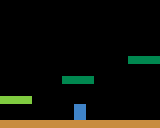
Collision with platforms
To begin with, we need a function that indicates whether the character is going up or down.
In Character.h, let’s add the prototype of the isFall function :
bool isFall(const Character &aCharacter);
In Character.cpp, let’s define the function isFall :
// true if the character go down, false if not
bool isFall(const Character &aCharacter) {
return (aCharacter.oldY - aCharacter.y) < 0;
}
We will also need a function that returns the platform corresponding to the identifier given as a parameter.
In Platform.h, let’s add the prototype of the function getPlatformFromId :
Platform getPlatformFromId(const uint8_t aId, Platform * aSet);
In Platform.cpp, let’s define the function getPlatformFromId :
Platform getPlatformFromId(const uint8_t aId, Platform * aSet) {
for(uint8_t i = 0 ; i < NB_OF_PLATFORMS ; i++) {
if(aSet[i].id == aId) {
return aSet[i];
}
}
Platform nullPlatform;
nullPlatform.id = NO_ID;
return nullPlatform;
}
Let’s add a function that determines if there is a collision with the platform provided as a parameter.
In PhysicsEngine.h, let’s add the prototype of the function isOnThePlatform, it is necessary to include Platform.h in PhysicsEngine.h :
const uint8_t isOnThePlatform(
const Character &aCharacter,
const Platform &aPlatform
);
In PhysicsEngine.cpp, let’s define the function isOnThePlatform :
// Détecter si une collision à lieu avec la plateforme en paramètre
const uint8_t isOnThePlatform(const Character &aCharacter, const Platform &aPlatform) {
int8_t xCharacter = aCharacter.x - OVER_CENTER_X_HERO;
int8_t yCharacter = aCharacter.y - OVER_CENTER_Y_HERO;
int8_t xPlatform = aPlatform.x - OVER_CENTER_X_PLATFORM;
int8_t yPlatform = aPlatform.y - OVER_CENTER_Y_PLATFORM;
uint8_t widthPlatform = WIDTH_PLATFORM;
uint8_t heightPlatform = HEIGHT_PLATFORM;
switch(aPlatform.type) {
case GROUND_TYPE:
xPlatform = aPlatform.x - OVER_CENTER_X_GROUND;
yPlatform = aPlatform.y - OVER_CENTER_Y_GROUND;
widthPlatform = WIDTH_GROUND;
heightPlatform = HEIGHT_PLATFORM;
break;
}
if(aCharacter.state == JUMP_STATE && !isFall(aCharacter) && aPlatform.isGoThrough) {
// Si l'on saute, que l'on monte et que la plateforme peut être traversé
// alors on ne déclenche pas la détection de collision
return NO_ID;
} else if(
aCharacter.state == JUMP_STATE &&
gb.collideRectRect(xCharacter, yCharacter + aCharacter.vy, WIDTH_HERO, HEIGHT_HERO, xPlatform, yPlatform, widthPlatform * aPlatform.lengthPlatform, heightPlatform)
)
{
return aPlatform.id;
} else {
if( (aCharacter.y + UNDER_CENTER_Y_HERO + aCharacter.vy) >= yPlatform ) {
return gb.collideRectRect(xCharacter, yCharacter + aCharacter.vy, WIDTH_HERO, HEIGHT_HERO, xPlatform, yPlatform - 1, widthPlatform * aPlatform.lengthPlatform, heightPlatform) ? aPlatform.id : NO_ID;
}
}
return NO_ID;
}
In PhysicsEngine.h, let’s modify the prototype of the isOnOnePlatform function to pass it a set of platforms as parameters, i.e. :
const uint8_t isOnOnePlatform(
const Character &aCharacter,
Platform * aSetOfPlatforms
);
Modify the code of the function isOnOnePlatform (in PhysicsEngine.cpp) :
// Allows to detect a collision with a platform
const uint8_t isOnOnePlatform(const Character &aCharacter, Platform * aSetOfPlatforms) {
for(uint8_t i = 0 ; i < NB_OF_PLATFORMS ; i++) {
const uint8_t platformId = isOnThePlatform(aCharacter, aSetOfPlatforms[i]);
if(platformId != NO_ID) {
return platformId;
}
}
return NO_ID ;
}
As you can see, the isOnOnePlatform function scans all platforms, and if it detects a collision then it returns the identifier of the platform with which the character is in collision.
Let’s now make a modification to the rectifyPositionY function, we will add a parameter, which will be a platform, to correct the y position according to the platform with which the player is in contact.
It is necessary to include Platform.h in Character.h.
In Character.h, let’s modify the prototype of the rectifyPositionY function :
void rectifyPositionY(Character &aCharacter, Platform &aPlatform);
And let’s adapt the code of the function rectifyPositionY :
// Correct the position y
void rectifyPositionY(Character &aCharacter, Platform &aPlatform) {
int8_t overCenterY = OVER_CENTER_Y_PLATFORM;
switch(aPlatform.type) {
case GROUND_TYPE:
overCenterY = OVER_CENTER_Y_GROUND;
break;
}
aCharacter.y = (aPlatform.y - (UNDER_CENTER_Y_HERO + overCenterY));
}
Let’s adapt the gravity function.
In PhysicsEngine.h, let’s modify the prototype of the gravity function such that :
void gravity(Character &aCharacter, Platform * aSetOfPlatforms);
In PhysicsEngine.cpp, let’s modify the gravity function such that :
// Free fall
void gravity(Character &aCharacter, Platform * aSetOfPlatforms) {
const uint8_t platformId = isOnOnePlatform(aCharacter, aSetOfPlatforms);
if( platformId == NO_ID ) {
/* ... */
} else {
Platform aPlatform = getPlatformFromId(platformId, aSetOfPlatforms);
rectifyPositionY(aCharacter, aPlatform);
/* ... */
}
}
In the same way, let’s modify the prototype of the jump function, in PhysicsEngine.h, such that :
void jump(Character &aCharacter, Platform * aSetOfPlatforms);
In PhysicsEngine.h, let’s modify the jump function :
// Implementation of the character jump
void jump(Character &aCharacter, Platform * aSetOfPlatforms) {
const uint8_t platformId = isOnOnePlatform(aCharacter, aSetOfPlatforms);
if(aCharacter.state == PUSH_FOR_JUMP_STATE) {
/* Unchanged... */
} else if( platformId != NO_ID) {
// If you are in contact with a platform
Platform aPlatform = getPlatformFromId(platformId, aSetOfPlatforms);
if(aPlatform.isGoThrough || (isFall(aCharacter) && aCharacter.y <= aPlatform.y) || aPlatform.type == GROUND_TYPE) {
rectifyPositionY(aCharacter, aPlatform);
aCharacter.vy = 0;
aCharacter.state = ON_THE_PLATFORM_STATE;
} else {
aCharacter.vy = 0;
jumpMovement(aCharacter);
}
} else if( isOutOfWorld(aCharacter) ) {
/* Unchanged... */
} else {
/* Unchanged... */
}
}
Finally, in the main program, let’s make some changes in the code corresponding to the PLAY_STATE state :
void loop() {
// waiting loop
gb.waitForUpdate();
// clear screen
gb.display.clear();
switch(stateOfGame) {
case HOME_STATE:
stateOfGame = paintMenu();
break;
case LAUNCH_PLAY_STATE:
// ...
break;
case PLAY_STATE:
if(hero.state == ON_THE_PLATFORM_STATE) {
stateOfGame = manageCommands(hero);
}
if(hero.state != JUMP_STATE && hero.state != PUSH_FOR_JUMP_STATE) {
gravity(hero, setOfPlatforms);
} else if(hero.state == JUMP_STATE || hero.state == PUSH_FOR_JUMP_STATE) {
jump(hero, setOfPlatforms);
}
paint(hero);
break;
default:
gb.display.println("Votre message");
}
)
Upload your porgram to the console, and have fun jumping on the platforms. If you have kept the values provided in this step, both the colors and the position of the platforms, you can be below the light green platform and jump, thus climbing on it.
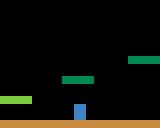
Conclusion
You have reached the end of this third step : where we have added free fall and platform management.
In the next step, the fourth, we will discuss interactions with the world. We will see how to add objects like keys and a door.
Feel free to give me a feedback : the improvements you would make (an outside look is always welcome), the things you didn’t understand, the mistakes, etc. To leave a feedback, please add a comment to the following creation :
Read more ››