[ Français ]
Last modification on 8th July 2023 at 12:46
Step 5 - Game management and timer
Introduction
In this fifth step, we will implement : the end of the game, a timer and an end of game screen and we will manage the “Game over” : the end of the game when the maximum time allowed to complete the level has been exceeded.
End of the game
In the file Constants.h let’s add the constant GAME_IS_FINISH_STATE, a new state indicating that the game is finished :
const uint8_t GAME_IS_FINISH_STATE = 4;
Let’s create the file Game.h where we will place the functions related to the management of the game.
At this stage of progress, a part is finished when the door is open.
So let’s add in the Game.h file the function isEndOfGame which will determine if the game is finished.
Here is the content of the file :
#ifndef PLATFORMER_GAME
#define PLATFORMER_GAME
#include "Constants.h"
#include "Object.h"
bool isEndOfGame(const Object &aDoor);
#endif
Let’s create the corresponding Game.cpp file to code the isEndOfGame function :
#include "Game.h"
bool isEndOfGame(const Object &aDoor) {
return (aDoor.state == DOOR_OPENED);
}
Let’s not forget to include the file Game.h in the main program and let’s also add the redirection to the GAME_IS_FINISH_STATE state when the game is finished (to be added in the PLAY_STATE state) :
// Other includes...
#include "Game.h"
// Globals variables...
void setup() {
// ...
}
void loop() {
// waiting loop
gb.waitForUpdate();
// clear screen
gb.display.clear();
switch(stateOfGame) {
case HOME_STATE:
stateOfGame = paintMenu();
break;
case LAUNCH_PLAY_STATE:
// ...
break;
case PLAY_STATE:
// ...
interactionsWithWorld(hero, setOfObjects);
paint(hero, setOfPlatforms, setOfObjects);
if( isEndOfGame(setOfObjects[1]) ) {
stateOfGame = GAME_IS_FINISH_STATE;
}
break;
default:
gb.display.println("Votre message");
}
}
In Lang.h, let’s add the following constants :
static const char * TRY_AGAIN_EN = "TRY AGAIN";
static const char * A_4_TRY_AGAIN_EN = "(A) Try again";
static const char * B_4_MENU_EN = "(B) Menu";
In Display.h, let’s create the function that displays the end of game screen :
void paintEndOfGame();
In Display.cpp, let’s implement the function paintEndOfGame :
void paintEndOfGame() {
gb.display.setFontSize(2);
gb.display.setColor(BROWN);
gb.display.println("");
gb.display.println("");
gb.display.println(TRY_AGAIN_EN);
gb.display.setFontSize(1);
gb.display.setColor(WHITE);
gb.display.println("");
gb.display.println("");
gb.display.println(A_4_TRY_AGAIN_EN);
gb.display.println(B_4_MENU_EN);
}
Let’s define a command management function that has the following behavior :
- if button A is pressed then launch a new game ;
- if button B is pressed then return to the menu ;
- otherwise stay in the current state.
In Commands.h, let’s add the prototype of the manageCommandsOutOfGame function :
const uint8_t manageCommandsOutOfGame(const uint8_t aState);
In Commands.cpp, let’s define the manageCommandsOutOfGame function that reacts as described above :
const uint8_t manageCommandsOutOfGame(const uint8_t aState) {
if(gb.buttons.pressed(BUTTON_A)) {
return LAUNCH_PLAY_STATE;
} else if(gb.buttons.pressed(BUTTON_B)) {
return HOME_STATE;
}
return aState;
}
In the main program, let’s add the end state of the game GAME_IS_FINISH_STATE :
// Other includes...
#include "Game.h"
// Globals variables...
void setup() {
// ...
}
void loop() {
// waiting loop
gb.waitForUpdate();
// clear screen
gb.display.clear();
switch(stateOfGame) {
case HOME_STATE:
stateOfGame = paintMenu();
break;
case LAUNCH_PLAY_STATE:
// ...
break;
case PLAY_STATE:
// ...
break;
case GAME_IS_FINISH_STATE:
paintEndOfGame();
stateOfGame = manageCommandsOutOfGame(stateOfGame);
break;
default:
gb.display.println("Votre message");
}
}
You can upload the program to your console, the result is as follows :
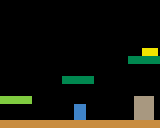
Timer
Before developing the timer, let’s add constants in Constants.h :
// Constantes timer
const uint8_t DAYS_NUMBER = 0;
const uint8_t HOURS_NUMBER = 1;
const uint8_t MINUTES_NUMBER = 2;
const uint8_t SECONDS_NUMBER = 3;
const uint8_t MILLISECONDS_NUMBER = 4;
We will create a structure for the timer, we will need :
- of an integer to count the time spent ;
- of another integer to count the time spent since the last break ;
- an array of integers to have the total time spent, divided into days, hours, minutes, seconds and milliseconds ;
- a Boolean to determine if the timer is active or not.
Here is the content of the file Timer.h :
#ifndef PLATFORMER_TIMER
#define PLATFORMER_TIMER
#include <Gamebuino-Meta.h>
#include "Constants.h"
struct Timer {
uint32_t timeInMilliseconds;
uint32_t tempTime;
uint16_t valueOfTime[5] = {0, 0, 0, 0, 0};
bool activateTimer;
};
#endif
In Timer.h let’s add the prototype of the createTimer function :
void createTimer(Timer &aTimer);
In Timer.cpp let’s add the following content, including the function createTimer :
#include "Timer.h"
// Create the timer
void createTimer(Timer &aTimer) {
aTimer.activateTimer = false;
}
In the main program, let’s include the file Timer.h and create the timer and then add the call to the createTimer function in the setup function :
// Other includes...
#include "Timer.h"
// Other globals variables...
Timer myTimer;
void setup() {
// ...
createTimer(myTimer);
}
void loop() {
// ...
}
In Timer.h, let’s add the function resetTimer which will allow to reset the timer :
void resetTimer(Timer &aTimer);
Then, as usual, let’s code in Timer.cpp the function we just declared (resetTimer) :
// Re-initialize the timer
void resetTimer(Timer &aTimer) {
aTimer.timeInMilliseconds = 0;
aTimer.tempTime = 0;
aTimer.activateTimer = true;
}
In the main program, when the game is in the LAUNCH_PLAY_STATE state, the timer must be reset :
void loop() {
// waiting loop
gb.waitForUpdate();
// clear screen
gb.display.clear();
switch(stateOfGame) {
case HOME_STATE:
stateOfGame = paintMenu();
break;
case LAUNCH_PLAY_STATE:
resetTimer(myTimer); // ............. we reset the timer
initObjects(setOfObjects); // ....... we reset the objects
initPlatforms(setOfPlatforms); // ... we reset the platforms
initCharacter(hero);
stateOfGame = PLAY_STATE;
break;
case PLAY_STATE:
// ...
break;
default:
gb.display.println("Votre message");
}
}
In Timer.h, let’s add the prototype of the function pauseForTimer :
void pauseForTimer(Timer &aTimer);
In Timer.cpp, let’s develop the function pauseForTimer :
// Pause the timer
void pauseForTimer(Timer &aTimer) {
if(aTimer.tempTime != 0) {
aTimer.timeInMilliseconds += aTimer.tempTime;
aTimer.tempTime = 0;
}
}
In Timer.h, let’s add the prototype of the computeTime function which cuts a time in milliseconds into days, hours, minutes, seconds and milliseconds :
void computeTime(Timer &aTimer);
In Timer.cpp, let’s implement the function computeTime :
// Break down the elapsed time into days, hours, minutes and seconds
void computeTime(Timer &aTimer) {
uint32_t rest = aTimer.timeInMilliseconds + aTimer.tempTime;
const uint16_t DAYS_IN_FRAMES = 24*60*60*1000;
const uint16_t HOURS_IN_FRAMES = 60*60*1000;
const uint16_t MINUTES_IN_FRAMES = 60*1000;
const uint16_t SECONDS_IN_FRAMES = 1000;
uint16_t nbDays = 0;
uint16_t nbHours = 0;
uint16_t nbMinutes = 0;
uint16_t nbSeconds = 0;
// Compute days
if(rest >= DAYS_IN_FRAMES) {
nbDays = (uint16_t)(rest / DAYS_IN_FRAMES);
rest = (rest - (nbDays * DAYS_IN_FRAMES));
}
// Compute hours
if(rest >= HOURS_IN_FRAMES) {
nbHours = (uint16_t)(rest / HOURS_IN_FRAMES);
rest = (rest - (nbHours * HOURS_IN_FRAMES));
}
// Compute minutes
if(rest >= MINUTES_IN_FRAMES) {
nbMinutes = (uint16_t)(rest / MINUTES_IN_FRAMES);
rest = (rest - (nbMinutes * MINUTES_IN_FRAMES));
}
// Compute seconds
if(rest >= SECONDS_IN_FRAMES) {
nbSeconds = (uint16_t)(rest / SECONDS_IN_FRAMES);
rest = (rest - (nbSeconds * SECONDS_IN_FRAMES));
}
aTimer.valueOfTime[DAYS_NUMBER] = nbDays;
aTimer.valueOfTime[HOURS_NUMBER] = nbHours;
aTimer.valueOfTime[MINUTES_NUMBER] = nbMinutes;
aTimer.valueOfTime[SECONDS_NUMBER] = nbSeconds;
aTimer.valueOfTime[MILLISECONDS_NUMBER] = rest;
}
This function will later be called by another function of the timer.
In Timer.h, let’s add the function incrementTimer which will increment the counter with each call :
void incrementTime(Timer &aTimer);
In Timer.cpp, let’s define the function incrementTime :
void incrementTime(Timer &aTimer) {
aTimer.tempTime += gb.getTimePerFrame();
}
Like the computeTime function, the incrementTime function will be called by another function of the stopwatch that we will see now.
In Timer.h, let’s create the function runTimer that we will call each time we pass through the loop function (of the main program), and when we are in the PLAY_STATE state :
void runTimer(Timer &aTimer);
In Timer.cpp, let’s expand the runTimer function :
// Manage the timer
void runTimer(Timer &aTimer) {
if(aTimer.activateTimer) {
incrementTime(aTimer);
computeTime(aTimer);
} else {
pauseForTimer(aTimer);
}
}
In the main program, in the PLAY_STATE state, after command management, let’s add the call of the runTimer function like this :
void loop() {
// waiting loop
gb.waitForUpdate();
// clear screen
gb.display.clear();
switch(stateOfGame) {
case HOME_STATE:
stateOfGame = paintMenu();
break;
case LAUNCH_PLAY_STATE:
// ...
break;
case PLAY_STATE:
if(hero.state == ON_THE_PLATFORM_STATE) {
stateOfGame = manageCommands(hero);
}
runTimer(myTimer);
if(hero.state != JUMP_STATE && hero.state != PUSH_FOR_JUMP_STATE) {
gravity(hero, setOfPlatforms);
} else if(hero.state == JUMP_STATE || hero.state == PUSH_FOR_JUMP_STATE) {
jump(hero, setOfPlatforms);
}
// ...
break;
default:
gb.display.println("Votre message");
}
)
}
We will add a new state.
Let’s start by creating this new state in Constants.h :
const uint8_t SAVE_HIGH_SCORE_STATE = 5;
Let’s go back to the main program, in the PLAY_STATE state, modify the redirection that is performed when the game is finished to the new state :
void loop() {
// waiting loop
gb.waitForUpdate();
// clear screen
gb.display.clear();
switch(stateOfGame) {
case HOME_STATE:
stateOfGame = paintMenu();
break;
case LAUNCH_PLAY_STATE:
// ...
break;
case PLAY_STATE:
// ...
interactionsWithWorld(hero, setOfObjects);
paint(hero, setOfPlatforms, setOfObjects);
if( isEndOfGame(setOfObjects[1]) ) {
stateOfGame = SAVE_HIGH_SCORE_STATE;
}
break;
case GAME_IS_FINISH_STATE:
// ...
break;
default:
gb.display.println("Votre message");
}
}
Still in the main program, let’s add the state SAVE_HIGH_SCORE_STATE, for now, in this state :
- we will stop the timer ;
- and we will redirect to the
GAME_IS_FINISH_STATEstate.
void loop() {
// waiting loop
gb.waitForUpdate();
// clear screen
gb.display.clear();
switch(stateOfGame) {
case HOME_STATE:
stateOfGame = paintMenu();
break;
case LAUNCH_PLAY_STATE:
// ...
break;
case PLAY_STATE:
// ...
break;
case GAME_IS_FINISH_STATE:
// ...
break;
case SAVE_HIGH_SCORE_STATE:
myTimer.activateTimer = false;
runTimer(myTimer);
stateOfGame = GAME_IS_FINISH_STATE;
break;
default:
gb.display.println("Votre message");
}
}
The timer is at this functional stage. To see this, we will display it on the game screen.
Let’s start by adding the prototype of the paintTimer function in Display.h :
void paintTimer(const uint16_t * aTime);
This function takes as parameter the array of integers which represents the time spent divided into days, hours, minutes, seconds and milliseconds.
In Display.cpp, let’s implement the function paintTimer :
// Display the timer
void paintTimer(const uint16_t * aTime) {
gb.display.setFontSize(1);
gb.display.setColor(WHITE);
uint16_t nbSeconds = aTime[SECONDS_NUMBER];
if(nbSeconds < 10) {
gb.display.print("0");
}
gb.display.printf("%d:", nbSeconds);
uint16_t nbMilliseconds = aTime[MILLISECONDS_NUMBER];
if(nbMilliseconds < 100) {
gb.display.print("0");
}
if(nbMilliseconds < 10) {
gb.display.print("0");
}
gb.display.printf("%d", nbMilliseconds);
}
In Display.h, let’s modify the prototype of the paint function like this :
void paint(
Character &aCharacter,
Platform * aSetOfPlatforms,
Object * aSetOfObjects,
const uint16_t * aTime
);
In Display.cpp, update the paint function :
void paint(Character &aCharacter, Platform * aSetOfPlatforms, Object * aSetOfObjects, const uint16_t * aTime) {
/* display the game... */
paintTimer(aTime);
}
In the main program, let’s adapt the call of the paint function (in the PLAY_STATE state) :
void loop() {
// waiting loop
gb.waitForUpdate();
// clear screen
gb.display.clear();
switch(stateOfGame) {
case HOME_STATE:
stateOfGame = paintMenu();
break;
case LAUNCH_PLAY_STATE:
// ...
break;
case PLAY_STATE:
// ...
interactionsWithWorld(hero, setOfObjects);
paint(hero, setOfPlatforms, setOfObjects, myTimer.valueOfTime);
if( isEndOfGame(setOfObjects[1]) ) {
stateOfGame = SAVE_HIGH_SCORE_STATE;
}
break;
case GAME_IS_FINISH_STATE:
// ...
break;
default:
gb.display.println("Votre message");
}
}
Before moving on to the “game over”, we will display the time on the end of the game screen.
To do this, let’s modify the prototype of the paintEndOfGame function :
void paintEndOfGame(const uint16_t * aTime);
In Display.cpp, let’s adapt the function paintEndOfGame :
void paintEndOfGame(const uint16_t * aTime) {
gb.display.setFontSize(2);
gb.display.setColor(BROWN);
gb.display.println("");
gb.display.println("");
gb.display.println(TRY_AGAIN_EN);
paintTimer(aTime); // ............. add the timer display here
gb.display.setFontSize(1);
gb.display.setColor(WHITE);
gb.display.println("");
gb.display.println("");
gb.display.println(A_4_TRY_AGAIN_EN);
gb.display.println(B_4_MENU_EN);
}
In the main program, in the GAME_IS_FINISH_STATE report, modify the call of the paintEndOfGame function :
void loop() {
// boucle d'attente
gb.waitForUpdate();
// effacer l'écran
gb.display.clear();
switch(stateOfGame) {
// ...
case GAME_IS_FINISH_STATE:
paintEndOfGame(myTimer.valueOfTime);
stateOfGame = manageCommandsOutOfGame(stateOfGame);
break;
default:
gb.display.println("Votre message");
}
}
You can upload the program to your console, you will then see that the timer “restarts at zero” after one minute. This is normal, as we display that seconds and milliseconds, accuracy is lost. This is a detail that we will solve in the rest of this workshop. Indeed, beyond 20,000 milliseconds (i.e. 20 seconds) we will trigger the “game over”.
Be careful in the capture below the stopwatch does not start at zero ! This is because I manually start the capture and therefore the time has elapsed between the actual start of the game and the start of the capture.
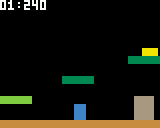
Game over
For the management of the game over, we will start by adding the maximum game time in milliseconds and the state for the game over, in Constants.h :
const uint32_t MAX_TIME_OF_GAME = 20000;
const uint8_t GAME_OVER_STATE = 6;
In Game.h, let’s include the file Timer.h, then add the function isGameOver (in Game.h) :
bool isGameOver(Timer &aTimer);
In Game.cpp, let’s implement the function isGameOver :
bool isGameOver(Timer &aTimer) {
return ( (aTimer.timeInMilliseconds + aTimer.tempTime) >= MAX_TIME_OF_GAME );
}
Before modifying the main program, we will create a game over screen.
In Lang.h, let’s add a constant for the game over screen :
static const char * GAME_OVER_EN = "GAME OVER";
In Display.h, let’s declare a function, which displays a game over screen, we will name this function paintGameOverScreen:
void paintGameOverScreen();
In Display.cpp, let’s define the function paintGameOverScreen :
void paintGameOverScreen() {
gb.display.setFontSize(2);
gb.display.setColor(BROWN);
gb.display.println("");
gb.display.println("");
gb.display.println(GAME_OVER_EN);
gb.display.setFontSize(1);
gb.display.setColor(WHITE);
gb.display.println("");
gb.display.println("");
gb.display.println(A_4_TRY_AGAIN_EN);
gb.display.println(B_4_MENU_EN);
}
Let’s change the main program.
First, add the report GAME_OVER_STATE, in this report we will use the command management we created previously and then we will display the “game over” screen, either :
void loop() {
// waiting loop
gb.waitForUpdate();
// clear screen
gb.display.clear();
switch(stateOfGame) {
// ...
case GAME_OVER_STATE:
stateOfGame = manageCommandsOutOfGame(stateOfGame);
paintGameOverScreen();
break;
default:
gb.display.println("Votre message");
}
}
In a second step, let’s add the road to the game over, this in the state PLAY_STATE :
void loop() {
// waiting loop
gb.waitForUpdate();
// clear screen
gb.display.clear();
switch(stateOfGame) {
// ...
case PLAY_STATE:
// ...
interactionsWithWorld(hero, setOfObjects);
paint(hero, setOfPlatforms, setOfObjects, myTimer.valueOfTime);
if( isEndOfGame(setOfObjects[1]) ) {
stateOfGame = SAVE_HIGH_SCORE_STATE;
} else {
stateOfGame = ( isGameOver(myTimer) ? GAME_OVER_STATE : PLAY_STATE );
}
break;
// ...
default:
gb.display.println("Votre message");
}
}
You can upload the program to your console, start a game, and let the time pass : after 20 seconds the game over screen appears.
I started the capture below after 16 seconds, my objective here is to show the display of the “game over” screen :
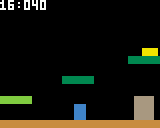
Navigation
We will add a pause screen, instead of returning unconditionally to the menu.
To do this, let’s declare two new states in Constants.h :
const uint8_t PAUSE_STATE = 7;
const uint8_t GO_BACK_GAME_STATE = 8;
In Lang.h, let’s add two constants, which we will use for the screen :
static const char * A_4_GO_TO_GAME_EN = "(A) Go to game";
static const char * DO_YOU_WANT_EN = "Do you want ?";
In Display.h, let’s add the prototype of the paintPause function :
void paintPause();
In Display.cpp, let’s implement the paintPause function :
void paintPause() {
gb.display.setFontSize(1);
gb.display.setColor(BROWN);
gb.display.println("");
gb.display.println("");
gb.display.println("");
gb.display.println("");
gb.display.println(DO_YOU_WANT_EN);
gb.display.setColor(WHITE);
gb.display.println("");
gb.display.println("");
gb.display.println("");
gb.display.println(A_4_GO_TO_GAME_EN);
gb.display.println(B_4_MENU_EN);
}
The command management for the PAUSE_STATE state must be as follows :
- if the A button is pressed then return to the game (via the
GO_BACK_GAME_STATEstate) ; - if button B is pressed then go to the menu ;
- otherwise stay on break.
In Commands.h, let’s declare the function manageCommandsForPause :
const uint8_t manageCommandsForPause();
In Commands.cpp, let’s define the manageCommandsForPause function :
const uint8_t manageCommandsForPause() {
if(gb.buttons.pressed(BUTTON_A)) {
return GO_BACK_GAME_STATE;
} else if(gb.buttons.pressed(BUTTON_B)) {
return HOME_STATE;
}
return PAUSE_STATE;
}
Still in Commands.cpp, let’s modify the manageCommands function to redirect to the pause screen when the menu button is pressed :
const uint8_t manageCommands(Character &aCharacter) {
// ...
return (gb.buttons.pressed(BUTTON_MENU) ? PAUSE_STATE : PLAY_STATE);
}
Let’s make some changes to the main program.
In the PLAY_STATE state, the timer must be stopped if the user presses the menu button :
void loop() {
// waiting loop
gb.waitForUpdate();
// clear screen
gb.display.clear();
switch(stateOfGame) {
// ...
case PLAY_STATE:
if(hero.state == ON_THE_PLATFORM_STATE) {
stateOfGame = manageCommands(hero);
if(stateOfGame == PAUSE_STATE) {
myTimer.activateTimer = false;
}
}
// ...
if( stateOfGame != PAUSE_STATE ) {
if( isEndOfGame(setOfObjects[1]) ) {
stateOfGame = SAVE_HIGH_SCORE_STATE;
} else {
stateOfGame = ( isGameOver(myTimer) ? GAME_OVER_STATE : PLAY_STATE );
}
}
break;
// ...
default:
gb.display.println("Votre message");
}
}
Let’s add the state PAUSE_STATE :
void loop() {
// waiting loop
gb.waitForUpdate();
// clear screen
gb.display.clear();
switch(stateOfGame) {
// ...
case PAUSE_STATE:
stateOfGame = manageCommandsForPause();
paintPause();
break;
default:
gb.display.println("Votre message");
}
}
Let’s add the state GO_BACK_GAME_STATE :
void loop() {
// waiting loop
gb.waitForUpdate();
// clear screen
gb.display.clear();
switch(stateOfGame) {
// ...
case GO_BACK_GAME_STATE:
myTimer.activateTimer = true;
stateOfGame = PLAY_STATE;
break;
default:
gb.display.println("Votre message");
}
}
When the state is undefined, we will add a redirection to the host state :
void loop() {
// waiting loop
gb.waitForUpdate();
// clear screen
gb.display.clear();
switch(stateOfGame) {
// ...
default:
// afficher un texte...
delay(3000);
stateOfGame = HOME_STATE;
}
}
You can upload the program to your console, the last addition is the pause screen :

Conclusion
You have reached the end of this fifth step where we have added game management.
In the next and last step, i.e. the sixth, we will discuss the management of a high score table.
Feel free to give me a feedback : the improvements you would make (an outside look is always welcome), the things you didn’t understand, the mistakes, etc. To leave a feedback, please add a comment to the following creation :
Read more ››